| Property: Mix |
Description of
effect:
Every effect is always "mixed". The effect can be faded
in & out and applied in the amount of your liking.
Main benefit:
Strange effects, hard filters, abrupt changes can be faded in so
the transition will not appear to be so sudden.
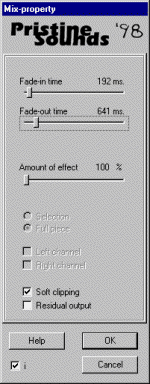 Description of parameters:
Description of parameters:
Fade in & out time: This will set the fade in & out time for your effect. (This property is purely additive; if the effect is a "pitch bend" this will fade between the original sound and the pitchbended sound - it will not slide between notes.)
Amount of effect: This will set the total amount of "effect signal and original signal" that will be mixed together. (If set to 80% the processes signal will account for 80% of the result, and the original signal 20%.)
Selection / full piece: This will set the segment to which to apply the effect. If you have a selection, you may apply to either the full waveform or only the selection.
Left / Right channel: If you have a stereo waveform, you may apply to either left or right channel or both.
Residual output: This is an option for testing purposes only. The resulting output is the difference between the original and the effect.
Example:
1) When removing noise, the residual output is the noise itself.
2) Then applying reverb, the output will be the reverb part.
3) When using a filter, the output will be the added components only.
Soft clipping. The internal format of the samples in Pristine Sounds is 24 bits. This gives a big headroom for converting the samples back to the CD-standard of 16 bits when the processing is done. It implies that the samples can exceed 16 bits internally without actually clipping. The Soft clipping options applies an algorithm on those extra 8 bits so the convertion goes extra smoothly. Note however that older DirectX / ActiveMovie plugins work in 16 bit mode only and take care of the clipping themselves.
Text and graphics, Copyright © 1998 Michael
Ljunggren. All rights reserved.
You may freely quote anything in this online help document, if
You clearly state the origin.
For more information: info@pristinesounds.com